There are many ways to transfer files from the phone to your PC but do you know? There are many apps that are fake and they stole your data and blackmail you. As we know that this generation there are many people on the internet who plays with our data and sold them in the Dark Web.
Well, there are 6 ways to whom you can believe with your close eyes. Though there are more but I recommended to use the following app
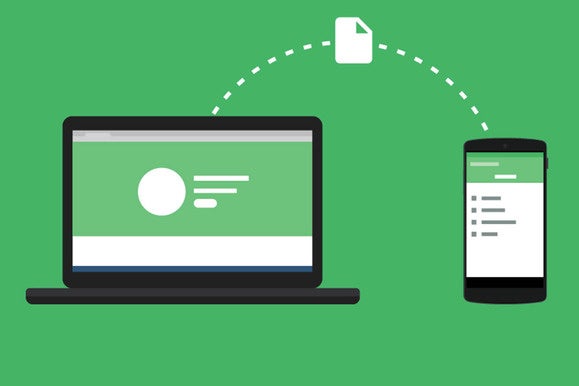
1.AirDroid

The app is very widely used to share files, you have to download the application AirDroid,it will show you a URL type in your PC's browser and just drag n drop files.
2.USB Cable
This is the easiest method to transfer files to a Windows computer. Just plug in the cable and select file transfer USB status in your notifications.
3.Cable for Mac
It might be a little difficult if you are on Mac, you need to install a program called Android File Transfer. After that plug your phone and select file transfer in USB status settings.
4. ES FILE EXPLORER
An Alternative method for Airdroid is through another app called ES File Explorer, using a feature "View on PC" you can use FTP file transfer.
5.Cloud Storage and Email
Uploading your files onto the cloud storage or email can be of use. And then downloading the files ion your files. This process might take a little longer but this totally depends on your Internet Connection I.e Speed of your Internet.
6.Pairing Via Bluetooth
Sharing files via Bluetooth may be a bit cumbersome but you can resort to these methods are not working as it's supported in almost every device.

Though there are many ways to share files but we have listed the most secure method to transfer file with the security.
Comments
Post a Comment